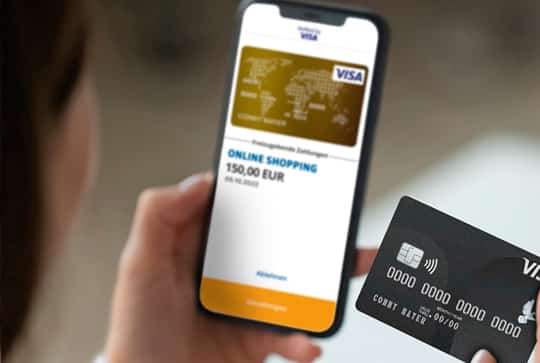Unlock PIN
Unlock PIN
If your PIN is entered incorrectly 3 times in a row, your card will be temporarily locked for security reasons. You can unlock your card with the correct PIN on the next calendar day.
How to unlock your PIN at an ATM:
- Step 1: Please insert your card.
- Step 2: Select a language, please.
- Step 3: ATM menu with menu item „PIN Management" is displayed.
- Step 4: Select function „PIN Management“.
- Step 5: Submenu with the menu items „PIN Change" and „PIN Unblock" appears.
- Step 6: Select PIN Unblock.
- Step 7: Enter your PIN.
- Your request is beeing processed (screen display)
- PIN unblocking successful (screen display)
- Step 8: Please take back your card
Forgotten your PIN? Then just order a new one, free of charge. You can find a practical order form (change request) in the Download Box below.